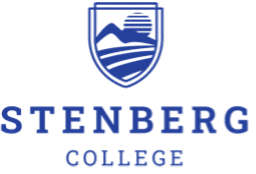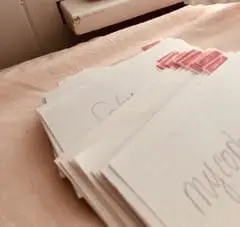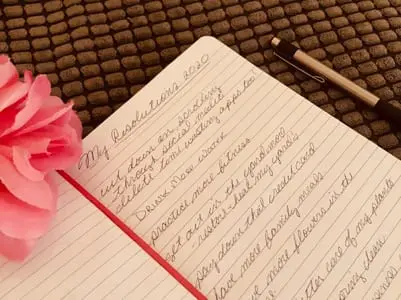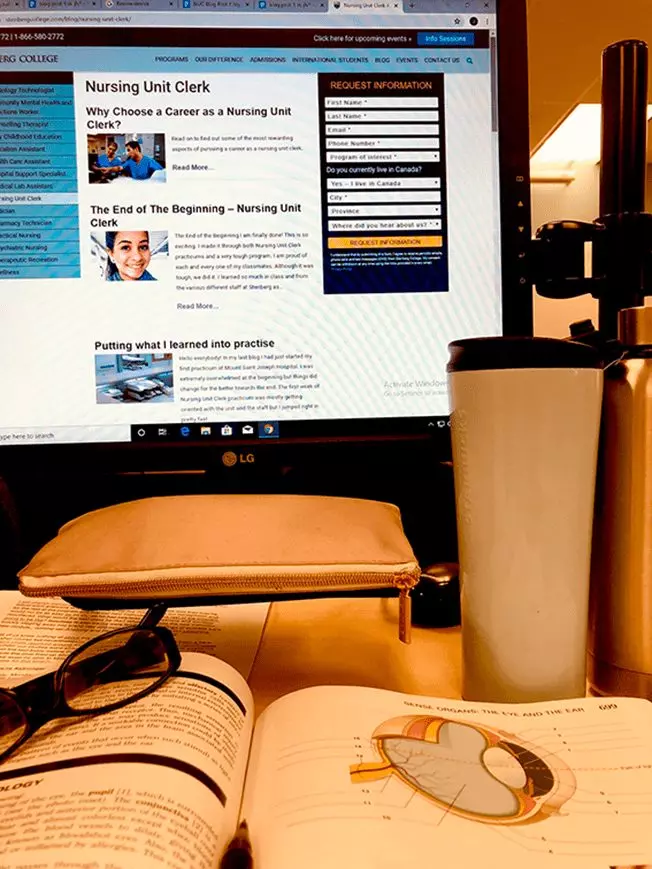With the turn of the millennium and the beginning of a new technological era, converting records and files to digital format has become standard practice – at home and at work. Whether you are scanning student records at an education assistant collegeor transferring your favourite albums to MP3s, it has become clear that digital is now the dominant form of storage. Today, digital file storage is considered the safest and most convenient way to contain information.
Record storage is especially important for hospitals, where misplacing or losing a patient’s records could amount to a minor inconvenience or a matter of life and death. Patients rely on medical staff to have their information carefully indexed and quickly available. To avoid unnecessary clutter, here are some tips which may help you organize your filing system, should you take such responsibility after receiving your unit clerk diploma.
All Patient Charts Should Be Scanned
Running out of office space due to boxes upon boxes of records? Scanning all the documents into the Electronic Management System will not only clear the room – it will also provide an easy way to pull up any file with just a quick search. Medical offices and hospitals are always on the lookout for workers with the proper computer training for such purposes, as an unskilled worker may make unfortunate errors. While searching for work once you’ve completed your nursing unit clerk training, be sure to highlight your skills in digital document conversion and storage.
Be Sure to Scan Every Patient’s Summary Page
This is a crucial element to the conversion process, as the summary page will be the first thing a doctor reviews when revisiting a patient. In cases where other portions of the file are missing or incomplete, the summary page will at least give the doctor a clear frame of reference when treating the patient in emergencies. If, for instance, the doctor needs to know of an allergy to penicillin, the summary page will be able to instantly inform them of such matters.
Hiring an Outside Firm
There are firms that will visit the medical office to professionally organize and scan all medical records. While these businesses have a great deal of experience in this area, it is up to you and your staff to ensure the records are being filed appropriately. Should your office decide that scanning all of your documents is a must, this would be a time and cost-efficient solution, though it is best to shop around for a reputable company – you may even want to do so by referral.
Do Not Scan Out-Of-Date Information
This is where your keen eye for detail as a clerk will be crucial. As you are scanning in old patients, it might be necessary to check and make sure no crucial information has changed between two appointments. It is important that the files you scan are the most up to date. For new patients who are going to be entered into the EMS (Electronic Management System) for the first time, nursing unit clerks are given a cleaner slate to work with.
How else can digital conversion be used to help organize a medical office?